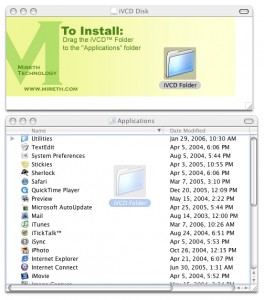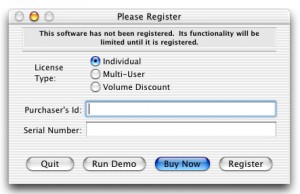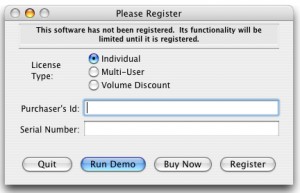iVCD Mac comes with a free trial version which allows you to see how the app works before you purchase it. iVCD runs in Demo mode when it has not been registered (i.e. you have not entered a Serial Number).
- The free trial version looks and performs exactly like the full version of the program, but watermarks the video
- Once you have purchased it, you can enable the fully functional version of the app by entering the Serial Number | registration information. To upgrade your free trial version to the full version, just click the “Buy Now” button.
Requirements
- iVCD
Instructions: How to Install iVCD Free Trial
- Drag the iVCD folder to wherever you keep apps.

- Double click the iVCD icon to launch the app.

- The Registration dialog will appear when you launch the app:

click to enlarge - To use the free trial, click the “Run Demo” button.

click to enlarge
For more information about iVCD
- iVCD FAQ
- iVCD Read Me (pdf) - also included in the app download
- iVCD Specifications and System Requirements
- iVCD Tutorials
- Contact Support